Create Issue Extension
I needed to find a better way to keep track of my to-do lists. I’ve tried a few tools, but after a while always forget about them and don’t keep them up to date. A to-do list is only any good if you add stuff to it and look at it.
I spend 95% my time in about 5 places these days: Google Calendar, Google Docs, Gmail, Slack and Github. I spend a lot of time on the latter, GitHub. So, of course, to super charge my to-do list I went for a quick browser extension - cue colleagues who laugh and say “of course you did” when I mention this.
Create issue on GitHub is a stupid simple Firefox Extension that lets you highlight a peice of text on a page, then right click to create an issue. It creates the issue in a repository defined on the config page using a personal access token. That’s it.
The beauty of this is that everything is a web page. Emails. Slack messages. Docs. All you do is highlight some text then right click and it creates an issue with the selected text and a URL to the item. Key to this is that’s it fast to create a simple issue.
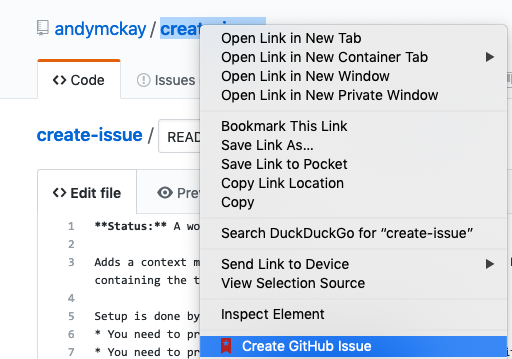
For this I’ve setup a private repo (those are free now). Thanks to all the integrations with GitHub issues, I get a bunch of stuff for free:
- automatic links on other issues and PRs across GitHub back to my to-do item
- notifications in email and Slack
- stale to automatically clean my list
- reminders to remind me of me of things at set times
So far I’ve used this more than any to-do list system I’ve used in the past.